The Catalog
The Catalog is a list of the 1,500+ known recordings of public talks and teachings given by Chogyam Trungpa after his arrival in North America. Currently, about 400 of those talks are available for viewing in the Digital Library. For those recordings, a link is provided in the “Digital Library Link” column.
Our goal is to make all of the 1,500 talks below available to everyone. You can read here about the steps required to take an archival recording from its raw form to a searchable, interactive transcript in the Digital Library. We hope that browsing this catalog will inspire you to help us complete this work.
Browse the Catalog
Finding Your Way Around the Catalog
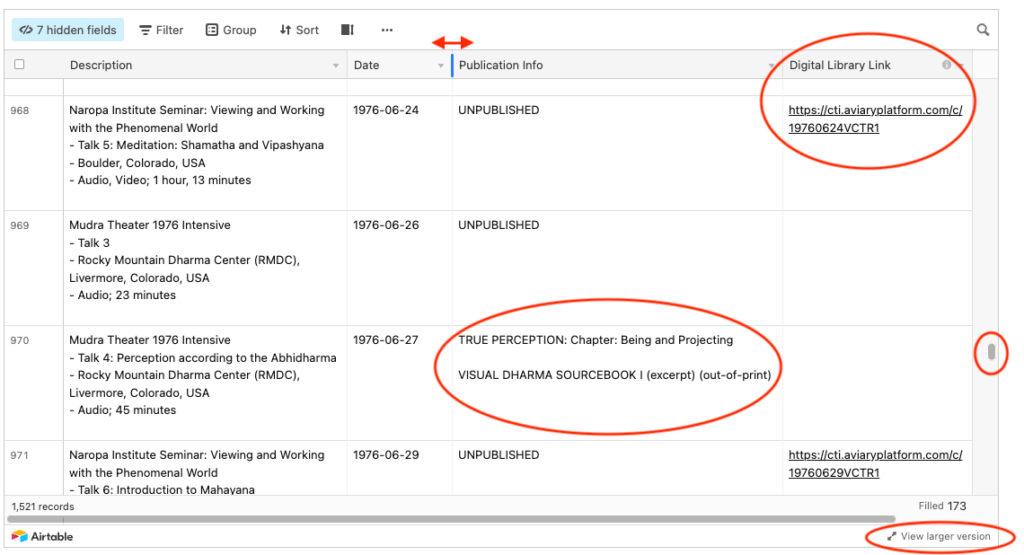
Basics
- Scroll through the listings, presented in chronological order. For best results, use the catalog on a desktop computer; the mobile version has very limited functionality.
- Adjust column widths by dragging on the lines between column names in the header.
- To view a larger version in its own tab, click “View larger version”.
- If the talk is available in published form, that information will be in the “Publication Info” column.
- If the talk is available in the Digital Library, you can click the URL in the “Digital Library Link” column to open it.
Search
- In the top bar click on the magnifying glass. A search box will pop open.
- Type the word or phrase you want to search for. You’ll see the number of results listed. Note that the search uses an exact match on the entire phrase, so enter fewer words to see more results.
- Use the up down v‘s in the search box to jump to the next or previous record in the results set. Matches will be highlighted — you may have to scroll down to see them.
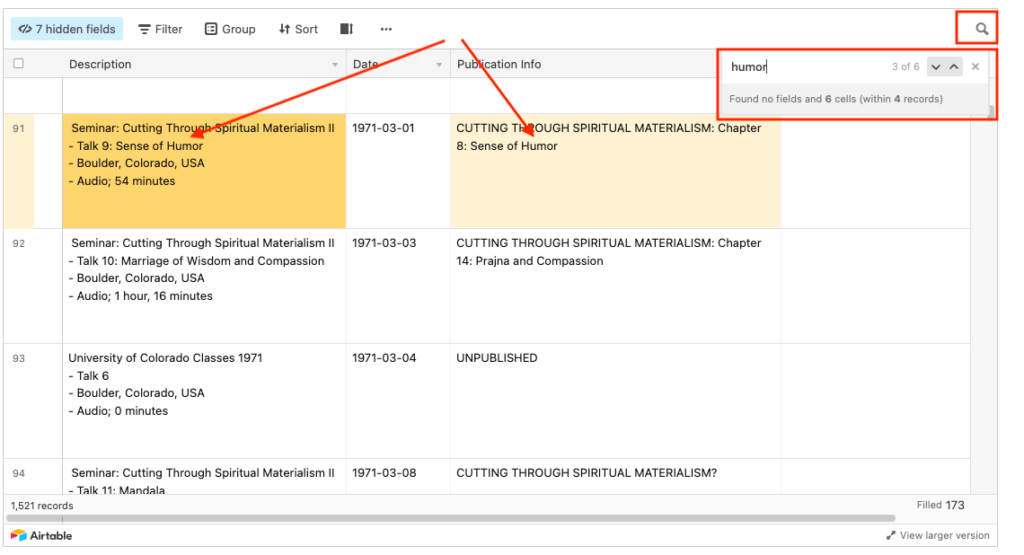
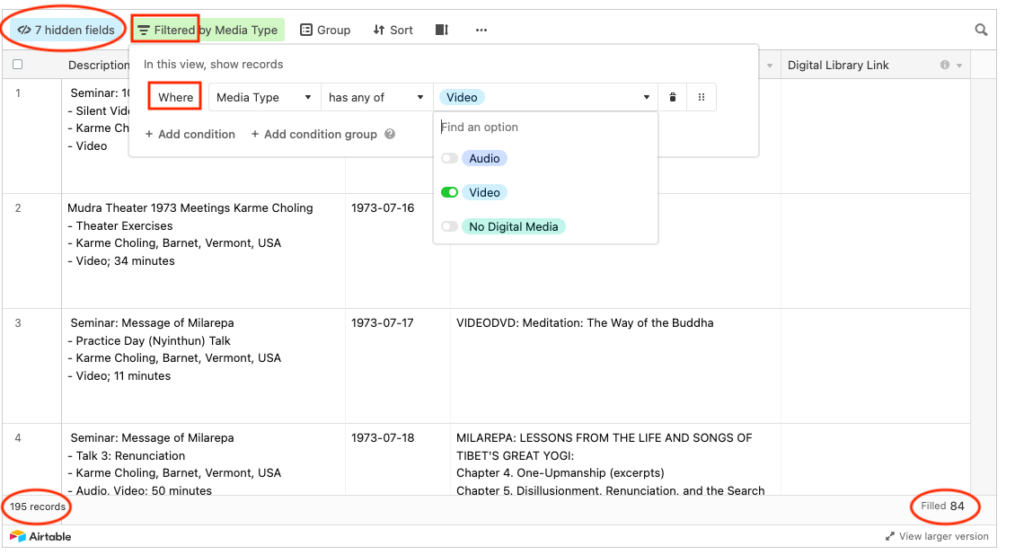
Filter & Arrange
- Click on “hidden fields” to hide and show columns. Hidden columns do not show any additional information that is not already in the “Description” column, but it can be handy to see them separately.
- Use filters to create very customized views, from simple criteria based on one field up to complex AND / OR logic if you’re comfortable with that.
- The catalog view will adjust to show only the items that match your filter criteria.
Group & Sort
- If you want to get really fancy, you can change the way the list is sorted, or add a layer of “grouping” to create a rolled-up view. Play around with the options and see what you like.
- For best results with the “Group” feature, select the “Collapse All” option.
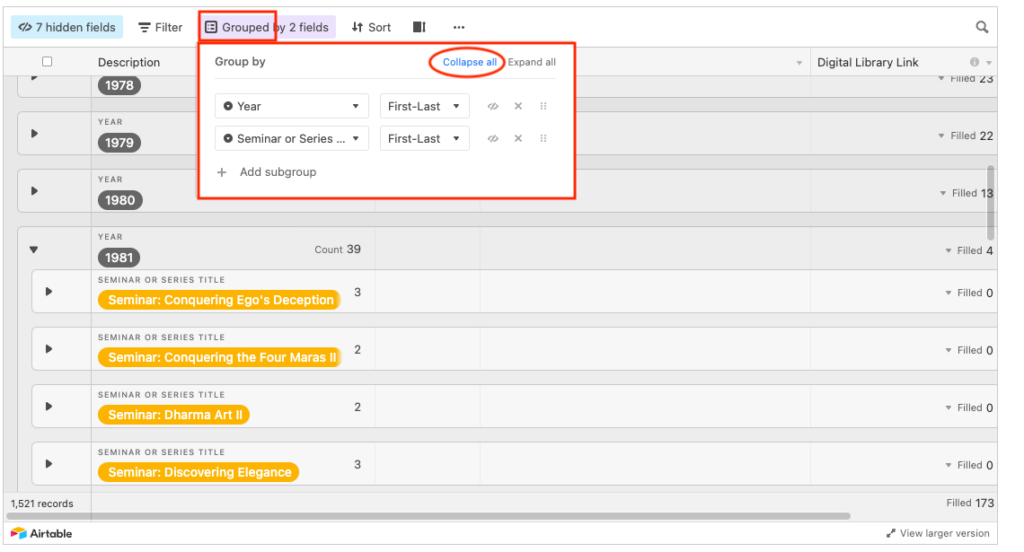
How You Can Help
We need your help to make the library bigger and better! Every contribution is important so please consider:
- Making a Donation
- Signing up for our Newsletter using the form in our page footer
- Attending one of our Events
- Telling your Social Media friends about us via links in the footer
- Letting us know what you think. Please share anything you feel can help us improve.